Shortcut Keys of PowerPoint
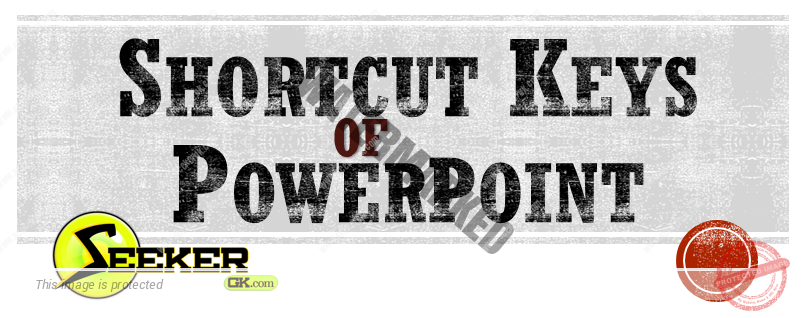
Powerpoint is very useful software. There are some shortcut keys in Powerpoint which will help users to use all features of MS PowerPoint.
Important shortcut Keys for Microsoft Power point
Shortcut_Keys
|
Feature Usage |
| HOME | Move to the beginning of the entry |
| END | Move to the end of the entry |
| The LEFT ARROW or RIGHT ARROW key | Move one character to the left or right |
| SHIFT + HOME | Select from the insertion point while beginning of the entry |
| SHIFT + END | Select from the insertion point to the end of the entry |
| SHIFT + LEFT ARROW | Select or unselect one character to the left |
| CTRL + SHIFT + LEFT ARROW | Select or unselect one word to the left |
| SHIFT + RIGHT ARROW | Select or unselect one character to the right |
| CTRL + SHIFT +RIGHT ARROW | Select or unselect one word to the right |
| CTRL + LEFT ARROW or CTRL + RIGHT ARROW | Move one word to the left or right |
| Slide show in full screen mode | Slide show in full screen mode |
| ESC | End a slide show |
| E | Erase on-screen annotations |
| H | Go to next hidden slide |
| B | Display a black screen, or return to the slide show from a black screen |
| W | Display a white screen, or return to the slide show from a white screen |
| O | Use original timings while rehearsing |
| S | Stop or restart an automatic slide show |
| T | Set new timings while rehearsing |
| M | Use mouse-click to advance while rehearsing |
| CTRL + P | Change the pointer to a pen |
| CTRL + A | Change the pen to a pointer |
| CTRL + H | Hide the pointer and button temporarily |
| CTRL + L | Hide the pointer and button always |
| SHIFT + F10 (or right-click) | Display the shortcut menu |
| P or BACKSPACE | Return to the previous slide |
| N, ENTER, SPACEBAR, Mouse click | Advance to the next slide |
| (NUMBER) + ENTER | Go to slide (number) |
| Both mouse buttons for a few seconds | Return to the first slide |
| Outline | Outline |
| Alt+Shift+ | Collapse |
| Alt+Shift+Right | Demote paragraph |
| Alt+Shift + | Expand |
| Alt+Shift+Dn | Move paragraph down |
| Alt+Shift+Up | Move paragraph up |
| Alt+Shift+Left | Promote paragraph |
| Alt+Shift+A | Show All Headings |
| Alt+Shift+1 | Show heading level 1 |
For MS Office Shortcut keys
visit here
https://www.seekergk.com/ms-office-shortcut-keys/
For Shortcut keys of Excel
visit here
https://www.seekergk.com/ms-excel-shortcut-keys/




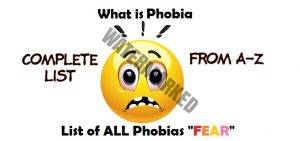
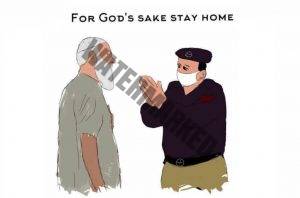
Pingback: Microsoft Excel All Shortcut Keys > SeekerGK